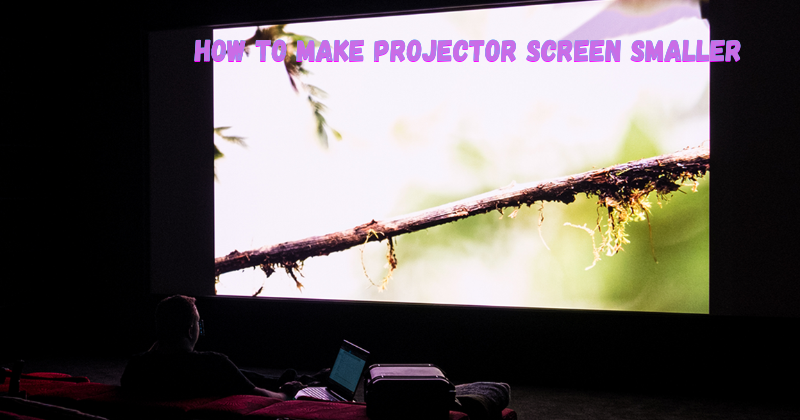Are you tired of your projector screen taking up too much space? Do you want to be able to easily transport and set up your screen for presentations or movie nights? No need to worry. In this guide, we will explore different methods to make your projector screen smaller and more manageable. We will tell you everything from adjusting the size of your screen to choosing the perfect material, so let’s get started.
Whether you have limited space or want a more compact setup, we’ve got you covered. Let’s dive in and discover how to optimize your projector screen for a more streamlined viewing experience.
How Can You Make Your Projector’s Screen Smaller?
There are a few ways to make your projector screen smaller, depending on your needs and preferences. Some options may require more effort or resources than others, but they all aim to achieve the same goal – a smaller, more portable screen. Here are some methods to consider:
Adjust the Screen Size
One of the easiest ways to make your projector screen smaller is by adjusting its size. This method requires a motorized or manually adjustable screen, but it can significantly reduce the size of your setup without any additional costs. Adjust the image screen to your desired size and enjoy a more compact viewing experience. Additionally, you can adjust the screen size depending on the room or space available for setup.
For bigger screen, if you want a larger image on your screen, move the projector farther away from the screen to increase the image size. For some purpose small screen can be need of moment. Aspect Ratio, screen height and width are factors to consider when resizing your projector screen.
Image larger rooms or outdoor settings may require a larger screen size, while smaller spaces may benefit from a smaller screen. Smaller image sizes also tend to have better image quality and brightness, so keep that in mind when making adjustments.
Choose the Right Material
Another way to make your projector screen smaller is by choosing the right material for your setup. Some materials are more lightweight and foldable, making them easier to transport and store. For example, PVC or vinyl screens can be rolled up for easy storage, while fabric screens may require a bit more effort to disassemble and pack away.
Consider your needs and preferences when choosing the material for your screen. The right material can also improve the picture quality and brightness of your projector, so it’s worth researching and investing in the right material for your setup.
Use a Portable Screen
If you frequently need to transport your projector screen, investing in a portable screen may be the best option. These screens are specifically designed to be lightweight and easy to set up and take down. They often come with carrying cases for added convenience.
While these screens may cost more upfront, they can save you time and effort in the long run. This method is also an excellent choice for those who have limited space and need to store their screen when not in use.
If you are not working with mobile projectors or tripod setups or have your projector semi-permanently installed, there may not be any better option than adjusting the projector’s zoom lens settings.
Additionally, portable screens can be adjusted to different sizes, making them versatile for various viewing situations. However, keep in mind that portable screens may provide a different level of stability and picture quality than larger, more permanent screens.
Build a DIY Screen
For those on a budget or looking for a creative project, building your projector screen may be the way to go. There are many tutorials and DIY guides available online, and you can customize the size and material of your screen to fit your needs perfectly.
This option may take more time and effort, but it can also be a fun and rewarding experience. DIY screen materials can include anything from blackout cloth to shower curtains, so get creative and experiment with different options.
Positioning your projector appropriately
Another way to make your projector screen smaller is by positioning your projector in a specific manner. By placing the projector closer or farther away from the screen, you can adjust the size of the projected image without needing to physically modify the screen itself after this you can get good image quality.
This method may require some trial and error to find the perfect angle and distance for your setup. Furthermore, you might never get an exact answer to this question. You can also use a projector mount to adjust the position of the projector for the best viewing angle. However, trial and error is the key to success in this method. Throw distance calculators can also help you determine the ideal position for your projector image.
By adjusting the projector’s zoom lens settings
Some projectors come with a built-in zoom lens that allows you to adjust the size of the projected image without physically changing the distance between the projector and the screen. This can be a convenient option for those who frequently need to adjust their screen size for different purposes.
By adjusting the size of the image, you can make sure it fills the entire screen, which will help maximize clarity and sharpness. After adjusting if it is still blurry, you have to modify the projector’s focus to improve the image’s sharpness. Focus knob is usually located near the lens on most projectors.
However, keep in mind that this method may not work for all projectors, so make sure to check your device’s specifications before relying on this feature. Adjusting lens settings is all about trial and error, so feel free to experiment until you find the perfect configuration for your setup. Additionally, always make sure to follow the manufacturer’s instructions for proper maintenance and care of your projector.
Here are some tips to keep in mind when using the zoom lens method:
- Use the projector’s remote control or menu to access the zoom settings.
- Make sure that the image is still in focus after adjusting the size.
- Avoid over-zooming, as it can result in a distorted or pixelated image.
- Test the Zoom settings before any important presentations or events to ensure a smooth and seamless experience.
These points will help you make the most out of your projector’s zoom lens feature and successfully reduce the size of your screen. Additionally, you can also refer to your projector’s manual for specific instructions on how to adjust the zoom settings.
Follow These Tips For An Optimal Viewing Experience
In addition to the methods mentioned above, here are a few more tips to ensure that your projector screen is as small, portable, and efficient as possible:
- Keep your screen clean and free of dust or debris. A dirty screen can affect the quality of your projected image.
- Use a carrying case or cover to protect your screen during transportation and storage.
- Consider investing in a projector with built-in adjustment features, such as a zoom lens or keystone correction, for added convenience.
- Regularly check and maintain your screen’s motorized or manual adjustment mechanism to ensure smooth operation.
- Always follow the manufacturer’s instructions when adjusting or modifying your projector screen. Improper handling can cause damage to your equipment.
With these tips and methods, you can easily make your projector screen smaller and more manageable. Whether you need a compact setup for limited space or frequent transportation or want to optimize your viewing experience, there is a solution for everyone.
FAQs
What is the smallest image size projector?
The smallest image size projector depends on the specific model and its specifications. Some mini projectors can produce images as small as 10 inches, while others may require a minimum distance to project larger images. Check the manufacturer’s specifications for more information.
How do I choose a projector screen size?
When choosing a projector screen size, consider the location and purpose of your setup. Measure the available space and choose a screen size that fits comfortably without obstructing any important elements. Additionally, consider the audience and their viewing distance for an optimal experience.
How do I change the resolution on my projector?
To change the resolution on your projector, access the device’s menu or settings and look for the display or resolution options. From there, you can select a different resolution that suits your needs. Keep in mind that not all projectors may have this capability, so check your device’s specifications before attempting to change the resolution.
What is the role of the project’s control panel?
The project control panel allows you to adjust and manipulate various settings on your projector, such as brightness, contrast, and image size. It is an essential tool for managing and optimizing your viewing experience. Press the Wide button on your projector’s control panel to increase the projected image size and also use other button to make image smaller.
Conclusion
In conclusion, there are multiple ways to make your projector screen smaller and more portable. Whether you choose a portable screen, build your DIY screen, or utilize adjustment methods, always consider your needs and preferences before making a decision. Another option is to check the lens shift and zoom options on your projector.
By utilizing these features, you can fine-tune the image size without physically moving the device. With proper maintenance and care, your projector screen can provide a high-quality viewing experience for all your presentations, events, or movie nights. So be sure to follow these tips and tricks for an optimal setup every time. Show off those vacation photos in style.