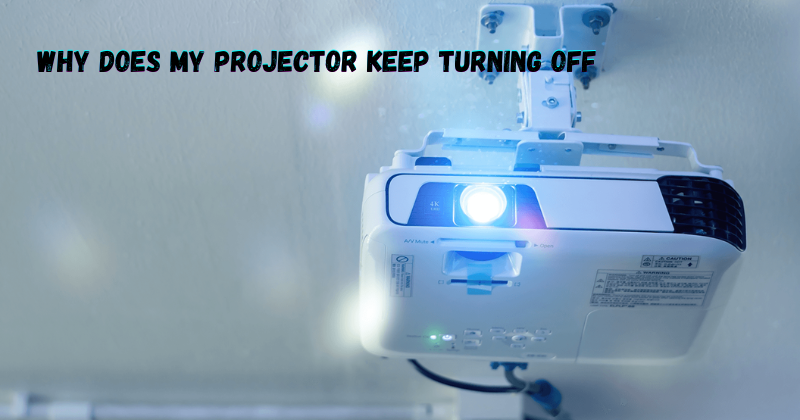A persistently frustrating issue for many projector owners is the inexplicable and recurrent shutdown of their devices. This problem often leaves users needing clarification and disrupts their multimedia experiences. Understanding why your projector keeps turning off is crucial for efficient troubleshooting and resolution. Various factors can contribute to this vexing dilemma, such as overheating, power supply issues, software glitches, or malfunctioning components.
In this introductory exploration, we will delve into the common triggers behind these shutdowns, offering insights into how to diagnose and potentially rectify the problem. By unraveling the mystery of these automatic projector power-offs, you can regain control over your viewing or presentation sessions, ensuring uninterrupted entertainment or effective communication.
Reasons Behind Projector Keeps Turning Off
There are several possible explanations for why your projector shuts. Let’s break down some of the most common causes and explore potential solutions. Projector automatically turns off if your projector is automatically turning off, there can be a lot of reasons behind that.
Faulty Power Supply Issues
Another potential culprit for your projector turning off unexpectedly could be power supply issues. If you’re using a battery-operated or wireless projector, low battery levels may cause the device to shut down without warning. Similarly, if your projector is connected to a faulty power outlet or extension cord, it may need more power to operate correctly.
Check Power Cord
First, make sure that the power cord is securely plugged into both the projector and the outlet. If you’re using an extension cord, try plugging your projector directly into a wall outlet to see if that resolves the issue. Additionally, inspect the power cord for any visible damage or frayed wires. If you notice any issues, replace the power cord with a new one.
Check Fuse
If your projector has a replaceable fuse, check if it needs to be replaced. A blown fuse can cause power supply issues and result in unexpected shutdowns. Consult your projector’s user manual for instructions on how to locate and replace the fuse.
Check Current Outlet
If your projector is connected to a power strip or surge protector, make sure it can handle the wattage required by your projector. If the power strip or surge protector is overloaded, it may cause your device to shut down. Consider plugging your projector directly into a wall outlet instead.
Solution
If you suspect that power supply issues are causing your projector to turn off, try plugging it into a different outlet or using a new power cord. If the problem persists, consult a professional technician for further assistance. Critical Shutdown Due to any internal failure, it will shut down completely. Furthermore, consider investing in a reliable surge protector to protect your projector from power fluctuations.
Overheating Problem
Another common cause of projector shutdowns is overheating. Projectors generate a significant amount of heat, and if the device isn’t properly ventilated or has accumulated dust or debris, it may overheat and shut down as a safety measure.
Check Ventilation
Ensure that your projector has enough space around it for proper ventilation. If it’s placed in an enclosed space or stacked on top of other devices, there may not be adequate airflow to keep it cool.
Clean Air Filters
Many projectors have air filters that can become clogged with dust and debris over time. This buildup restricts airflow and can lead to overheating. Check your projector’s user manual for instructions on how to clean or replace the air filter. Air filter sensor detects alerts may also indicate when it’s time for a cleaning. Filter warning lights or messages indicate that the filters are dirty and need replacement.
Clean Projector
Dust and debris can also accumulate inside the projector itself, blocking ventilation and causing overheating. Use a soft cloth or compressed air to gently clean any visible dust or debris from the external vents and openings.
Solution
If overheating is causing your projector to turn off, try moving it to a more ventilated area or cleaning any dust or debris from its vents and openings. If the problem persists, consider investing in a cooling system specifically designed for projectors.
Check Projector Fan
A malfunctioning fan can also cause a projector to overheat and shut down. If you notice that your projector is unusually hot to the touch, but the fan isn’t running, it could be a sign of a faulty fan. Fan malfunctions can be caused by dust accumulation, faulty wiring, or a broken motor.
Clean Fan
If you suspect that a dirty fan is causing the issue, gently clean it using compressed air or a soft cloth. Be careful not to damage the fan blades.
Solution
If your projector’s fan isn’t working correctly, consult a professional technician for repairs or replacement. Attempting to fix or replace the fan yourself may void the device’s warranty. Furthermore, regularly cleaning your projector’s fan can prevent overheating issues in the future.
Replace that Expired/Faulty Lamp on Your Projector
Projector lamps have a limited lifespan and will eventually need to be replaced. If your lamp is approaching its expiration date, it may cause the projector to turn off unexpectedly. Additionally, if the lamp is faulty or damaged, it can also result in frequent shutdowns. Projector lamp replacement is typically a straightforward process, but it’s essential to ensure that you purchase the correct lamp for your specific projector model.
Check Lamp
Carefully remove the lamp from your projector and check for any visible damage or signs of wear and tear. If you need clarification on when the lamp was last replaced, consult your projector’s user manual for information on recommended replacement schedules. If your projector LED light is continuously blinking, then it means the projector lamp is exhausted.
Solution
If you suspect that a faulty or expired lamp is causing your projector to shut down, replace it with a new one following the manufacturer’s instructions. Regularly checking and replacing expired lamps can prevent unexpected shutdowns and ensure optimal performance from your projector. If the projector’s lamp shuts off unexpectedly, it may have entered standby mode after a period of inactivity. Press the power button to wake the projector.
Software Related Issues
In some cases, software glitches may cause your projector to shut down unexpectedly. These issues can range from outdated firmware to conflicting settings within the projector’s software. If your projector is experiencing frequent shutdowns that are not caused by power supply or overheating issues, it’s worth checking for any software-related problems.
Update Firmware
Outdated firmware can cause various issues with your projector, including unexpected shutdowns. Visit the manufacturer’s website and check for any available firmware updates for your specific model.
Factory Reset
If updating the firmware doesn’t solve the problem, try performing a factory reset on your projector. This will restore all settings to their default values and may resolve any software conflicts. Consult your projector’s user manual for instructions on how to perform a factory reset.
Why Does My Projector Keep Turning Off [Temporary Fix]
Follow these steps to temporarily fix the problem of your projector shutting down unexpectedly:
- Check all cables and connections to ensure they are secure.
- Make sure the power supply is stable and not fluctuating.
- Clean the air filters and external vents of your projector.
- Temporarily place a small fan near your projector for additional ventilation.
- Perform a factory reset on your projector.
- Try using a different outlet or power cord, as well as plugging directly into a wall outlet instead of a power strip.
If none of these solutions work, it’s best to consult a professional technician for further assistance in diagnosing and fixing the issue with your projector.
FAQs
Why does my projector turn off after a few seconds?
A variety of issues, such as power supply problems, overheating, or faulty hardware, could cause this. Check for any visible signs of damage or wear and try the temporary fixes mentioned above. If the problem persists, consult a professional technician.
How long can a projector run continuously?
Most projectors have a recommended maximum usage time per day, typically around 8-12 hours. However, it’s best to consult your projector’s user manual for specific guidelines and recommendations from the manufacturer.
What is a common fault with the projector screen?
Some common faults with projectors include power supply issues, overheating, outdated firmware, and faulty hardware components. Regular maintenance and proper usage can help prevent these problems.
Why does my projector automatically shut down?
Automatic shutdowns can be caused by a variety of reasons, including power supply issues, overheating, or software glitches. It’s best to troubleshoot and fix these problems promptly to prevent further damage to your projector. If the issue persists, consult a professional for assistance. Overall, regular maintenance and proper usage can help prevent frequent shutdowns and extend your projector’s lifespan.
Conclusion
After researching why projectors keep turning off, it is evident that there are several potential causes for this issue. One common reason is that the projector may enter standby mode after a period of inactivity. Another possibility is overheating, which can occur if the projector is not properly ventilated or if the lamp is faulty.
Additionally, issues with the power supply, poor connections, or internal failures could also result in the projector shutting down unexpectedly. With proper maintenance and usage, your projector should function smoothly and provide high-quality projection for all your needs.
So, make sure to regularly check and clean the fan, replace expired lamps, update firmware, and perform a factory reset if needed. By following these tips, you can prevent frequent shutdowns of your projector and extend its lifespan for years to come.