Are you losing hope that a beloved overexposed Polaroid picture of your family can be salvaged? Never fear! With the right combination of tools and know-how, you can bring new life into your cherished photograph. We will show you some simple yet effective techniques to fix an overexposed Polaroid picture and bring it back to life.
Join us in this article as we look at what causes an overexposed picture, how to fix it digitally and with physical tools, and tips on prevention going forward. Overexposure need not ruin great memories; give your old photo justice by reviving its colors today. We will be working towards a vintage-inspired look, so keep that in mind as you follow our steps.

Understanding Overexposed Polaroid Pictures
Before diving into the steps to fix an overexposed Polaroid picture, let’s first understand what it means. Overexposure is when too much light hit and enters the camera and makes the image appear brighter than intended, leading to washed-out colors and loss of details.
Some polaroid camera have slow shutter speed which make blur photos. This often happens in outdoor settings with strong sunlight or indoors with too much artificial lighting.
Keep in mind that the polaroid films has a narrow range of exposure tolerance, making it more susceptible to overexposure compared to digital cameras. If your setting not properly adjust than a few photos can be overexposed.
How To Fix An Overexposed Polaroid Picture
Digital Fix
One way to fix an overexposed Polaroid picture is through digital editing software such as Photoshop or Lightroom. These programs have tools specifically designed to rescue overexposed photos, including adjusting the exposure and contrast levels, reducing highlights, and increasing shadows.
It may take some practice to achieve the perfect balance of color and brightness, but with patience and precision, you can restore your Polaroid picture to its original glory.
Here are a few tricks that will allow you to easily fix your overexposed Polaroid picture by using software tools:
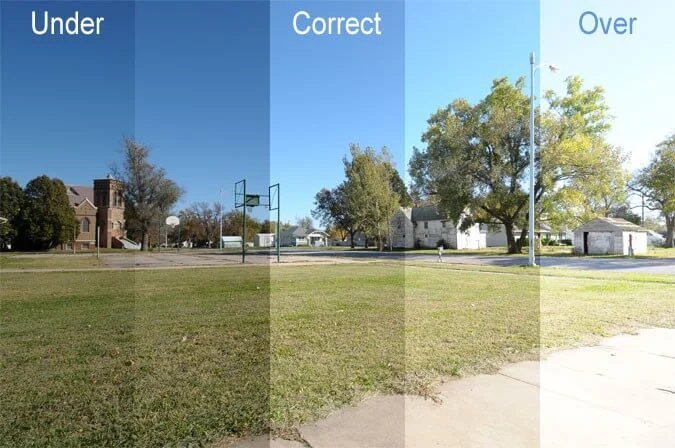
Try Auto Lighting Correction
Many photo editing programs come with an Auto Lighting Correction feature that automatically adjusts the exposure and brightness levels of an image. While it may not always provide the best results, it is a quick and easy fix for minor overexposure.
Adjust Overall Exposure
The exposure adjustment tool allows you to manually brighten or darken an image. Exposure slider can go towards the left to decrease brightness and recover details lost in overexposure.
These software tools also allow you to adjust highlights and shadows separately, giving you more control over the final result.
Use Curves to Enhance Contrast
The Curves tool allows you to create a custom curve for your image, adjusting the brightness and contrast levels in specific areas. By manipulating the curve, you can brighten up dark areas while dulling down overly bright spots.
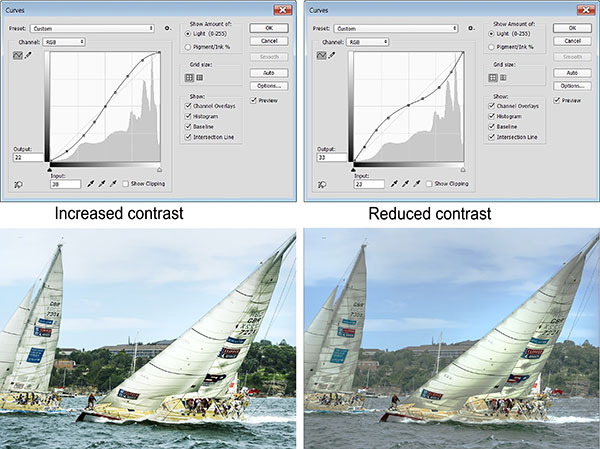
Tweak Whites and Highlights
Another useful tool is the Whites and Highlights adjustment, which can help recover details that may have been lost due to overexposure. By sliding this tool towards the left, you can reduce the brightness of overly bright areas in your photo then you can fix overexposed photos.
Tweaks white highlights slider can help to fix overexpose photos. If setting of brightness not correct photos can completely white.
Fix Sky Exposure in Landscape Shots
A most common problem with landscape shots is an overexposed sky. To fix this, use the gradient feature in your editing software and apply it to the sky area.
Adjusting the exposure and contrast levels within the gradient will darken the sky without affecting the rest of the image.
Furthermore, if the picture has very bad overexposure, you can use Photoshop to create a layer mask on the sky area and adjust it separately.
Using Physical Tools to Fix Overexposed Polaroid Pictures
If digital editing is not your forte, or you prefer a more hands-on approach, there are physical tools you can use to fix an overexposed Polaroid picture. One such tool is a polaroid image transfer, which involves transferring the overexposed photo onto another surface like canvas or wood. This process can give the photo a unique and artsy feel while also reducing the brightness of the image.
Another method is to use sandpaper or an eraser to gently rub away some of the layers on top of the overexposed areas. This technique is known as “lifting” and can help restore some of the details lost in overexposure. Here are some points to keep in mind when using physical tools:
- Be gentle and patient, as you don’t want to damage the photo further.
- Use a soft eraser or sandpaper with fine grit to avoid tearing the polaroid film.
- Test on a small area first before applying it to the entire photo.
Preventing Overexposed Polaroid Pictures
Prevention is always better than cure, so here are some tips to avoid overexposing your polaroid pictures:
- Avoid taking photos in strong sunlight or direct artificial light
- Use a neutral-density filter to reduce the amount of light entering the camera
- Adjust your camera’s exposure settings before taking a photo
- Experiment with different angles and positions to find the best lighting for your shot.
Follow these tips to avoid overexposure when taking Polaroid pictures.
FAQs
Why is my Polaroid picture coming out too bright?
As mentioned earlier, polaroid film has a narrow range of exposure tolerance and is more susceptible to overexposure. This means that even small changes in lighting can affect the brightness of your photo.
Can an overexposed Polaroid picture be fixed?
Yes, you can fix an overexposed Polaroid picture with digital editing software or physical tools like image transfers and lifting. However, it’s always best to prevent overexposure in the first place.
Can you restore faded Polaroid pictures?
Yes, you can restore faded Polaroid pictures by using digital editing software or physical tools such as color correction pens or markers. Keep in mind that the success of restoration depends on the severity and cause of fading. Faded pictures due to age or exposure to sunlight may be more challenging to restore compared to those with minor discoloration.
Should I shake Polaroid pictures?
No, shaking Polaroid pictures does not help them develop faster and may actually damage the photo. It’s best to let the picture develop naturally by leaving it face down on a flat surface. Shaking the photo can also cause blurry or distorted images.
What does flashing ambient light mean in Polaroid?
Flashing ambient light in Polaroid cameras indicates that the photo is overexposed and may result in a bright or washed-out image. Adjusting your camera’s exposure settings or using a neutral-density filter can help prevent this from happening. Make sure use proper setting for proper exposure photography.
Conclusion
In conclusion, repairing an overexposed Polaroid picture can often be done even if you don’t have traditional editing tools like Photoshop available. There are plenty of creative ways to salvage your picture and make it look as good as possible. It takes a little pinch of patience, creativity, and the right materials.
Whether it’s re-exposing part of the film, using color filters or masks, retaking the photo, or wiping it down with mineral solvent, each approach has a different level of complexity but is worth trying in order to make your moment come alive again. If done correctly and with care, these methodologies should help you repair an overexposed polaroid and create a beautiful piece of art in the process. Now it’s time to get out there and let your inner artist shine!








