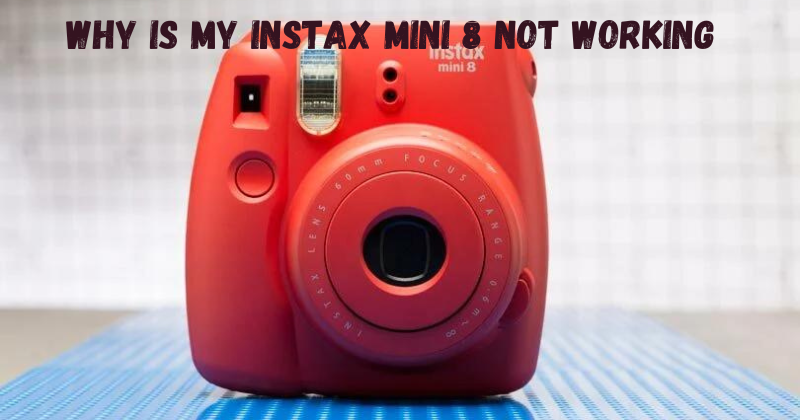The Instax Mini 8 is a popular instant camera that allows you to print photos instantly. These instant cameras are compact and do not need anything besides film and two batteries.
However, like any other electronic device, it may face some technical issues from time to time. If your Instax Mini 8 is not working properly, there could be several reasons behind it.
In this document, we will discuss some of the common issues that may cause your Instax Mini 8 to not work and how you can troubleshoot them. Get ready to unravel the secrets and bring your Instax Mini 8 back to life.
Why Is My Instax Mini 8 Not Working?
There can be several issues that may cause your Instax Mini 8 to not work. But don’t worry; we’re here to help you figure out the root cause and find a solution. Here are some of the common reasons why your Instax Mini 8 may not be working properly: Some of the common ones include:
Battery Issues
One of the most common reasons why your Instax Mini 8 may not be working is because of battery issues. If your camera doesn’t turn on, or if it turns off immediately after turning on, it could be due to low battery levels. Make sure to check the battery indicator and replace the batteries if needed. Also, make sure to use only high-quality batteries for better performance.
Film Issues
Another reason why your Instax Mini 8 may not be working is due to film issues. If the film cartridge is not inserted correctly, or if the film is jammed, it can cause your camera to malfunction. Make sure to check the film cartridge and re-insert it properly. If there is a film jam, gently remove the film and try again.
Flash Not Working
If your Instax Mini 8’s flash is not working, it could be due to various reasons. Make sure that the flash setting is turned on and that you are in a low-light environment for the flash to work properly. Another reason could be a faulty flash bulb, in which case you may need to get it replaced.
Jammed lens or shutter
If your lens or shutter is jammed, it can lead to your Instax Mini 8 not working. This could happen due to improper handling or accidental damage. In such cases, it is best to take your camera to a professional repair shop to fix the issue. Do not try to force the lens or shutter open, as it could cause further damage.
Other Technical Issues
Apart from the above-mentioned common issues, there could be other technical problems that may cause your Instax Mini 8 to not work properly. This could include software glitches, hardware malfunctions, or damage to internal components. In such cases, it is best to take your camera to a professional repair service for diagnosis and fixing.
Troubleshooting Steps And Solutions
Now that we have discussed some of the common reasons why your Instax Mini 8 may not be working let’s take a look at some troubleshooting steps and solutions you can try to fix the issue:
Replaced Batteries
If you suspect that the issue is due to low battery levels, try replacing them with new ones and see if it solves the problem. Always use new, high-quality batteries for better performance. Properly clean the battery terminal with a dry cloth before inserting the new ones. Always use AA-size alkaline batteries for best results.
Replaced Film Cartridge
If the issue is due to film problems, try replacing the film cartridge with a new one and see if it resolves the issue. Properly insert the new cartridge according to the instructions provided in your camera’s manual. Turn the camera off, take out the film, and clean its sides with a soft cloth. Now place the film back in the camera and power on the button.
Reset Your Camera
Sometimes, a simple reset can fix technical issues. Try resetting your Instax Mini 8 by removing all batteries and film, and then wait for a few minutes before re-inserting them. Turn on the camera and see if it’s working now.
Clean Lens and Shutter
In case your lens or shutter is jammed, try cleaning them gently with a soft cloth. Make sure no dust or debris could be causing the issue. In case of accidental damage, take your camera to a professional for repair. Make sure to adjust exposure settings correctly so that you can also avoid blurry pictures.
Solution for Flash Not Working
If the flash is not working, make sure to check the settings and try taking a photo in a low-light environment. If it still doesn’t work, try replacing the flash bulb or take your camera for repair if needed. Mostly, this issue recovers by replacing batteries.
Exposure Sensing and Setting
Another important aspect to keep in mind is the exposure setting. If your camera’s exposure settings are not adjusted correctly, it can lead to underexposed or overexposed photos, making them appear black or white.
Make sure to adjust the exposure setting according to the lighting conditions for better photo quality. Always choose the right angle for taking photos and make sure sunlight is falling from the back of your shoulder. Instax Mini 8 works perfectly.
Experiment with different lighting conditions, angles, and settings to get unique and creative shots. Remember to handle your camera with care and always use high-quality accessories for better performance.
Tips for Maintaining Your Instax Mini 8
To ensure that your Instax Mini 8 continues to work smoothly, it is important to maintain it regularly. Here are some tips on how you can take care of your camera:
- Please keep it clean and dust-free by wiping it with a soft cloth after every use.
- Store it in a dry place away from direct sunlight or extreme temperatures.
- Avoid dropping or mishandling the camera, as it can cause internal damage.
- Use high-quality film and batteries for better performance.
- Regularly check for any software updates and install them if necessary.
FAQs
Why is my Instax Mini 8 not responding?
The most common reasons for your Instax Mini 8 not responding could be due to low battery levels, film issues, or technical problems. Try troubleshooting steps and solutions mentioned above to fix the issue.
Why is my Instax Mini 8 taking blurry photos?
Blurred photos can be caused by various factors such as incorrect exposure settings, dirty lens or shutter, or camera shake. Make sure to adjust exposure settings, clean the lens and shutter, and hold the camera steady while taking photos for better results.
What does it mean when lights are blinking on Instax Mini 8?
If the lights on your Instax Mini 8 are blinking, it could be an indicator of a technical issue or low battery levels. Try the troubleshooting steps mentioned above to fix the issue. If the problem persists, take your camera for repair.
How long do Instax batteries last?
The battery life of an Instax Mini 8 depends on usage and the type of batteries used. On average, alkaline batteries can last for about 100 shots, while lithium batteries can last up to 300 shots.
Can Instax film expire?
Yes, Instax film can expire. It is recommended to use film within 12 months of the manufacturing date for best results. Expired film may lead to poor photo quality or even damage the camera. Always check the expiry date before using film.
Conclusion
In conclusion, there can be various reasons why your Instax Mini 8 may not be working, but with proper troubleshooting and maintenance, you can easily fix the issue. Make sure to follow the suggested solutions and always handle your camera with care for long-lasting use.
We hope this document has helped you understand and solve any issues you may have been facing with your Instax Mini 8.
So, if you are facing any issues with your Instax Mini 8, do not panic and try the solutions mentioned above to get it back in working condition.
Remember to handle your camera with care and always use high-quality accessories for better performance. Happy clicking!