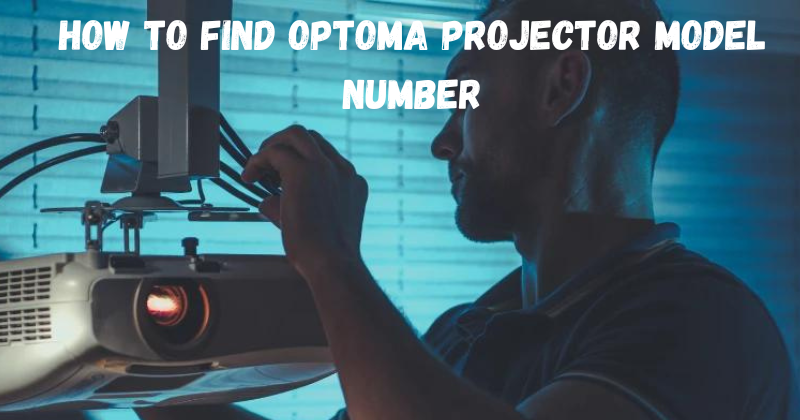Are you looking to upgrade your home theater entertainment experience?
Investing in a quality projector is an easy way to upgrade the big-screen action – but where do you start?
With so many models available on the market, finding the right one for your needs can be daunting.
Optoma offers clearly labeled model numbers on each projector to make things easier.
If you’re shopping for an Optoma projector and need help determining which model best suits your needs, this blog post has all the information you’ll need to find it quickly and easily.
Find Optoma Projector Model Number
There are the main ways to find the model number of your Optoma projector.
Check the label on the back of the projector.
The first thing you can do is to check the label on the back of your projector. It is usually printed beside the power cable ports or along the top edge.
The model number should include a combination of letters and numbers, like “GW-1080”. Also, the model number should appear on the projector’s box and manual.
Look for the model number in the user manual or product literature.
If the label is no longer visible or you don’t have access to the box, you can look for the model number in the projector’s user manual.
The manual should include all necessary information about your projector, including its model number. You can refer directly to it or look at any product literature that came with it.
Go to Optoma’s website.
If you need the manual, type in your projector’s make and model directly into Optoma’s online support page.
Click on “Product Support” and enter the information. This should include a page with all the associated documentation for that particular model, including its exact model number.
Also, if you need help finding your Optoma projector’s model number, you can contact their support team directly. They should be able to provide the specific details that you need.
Contact customer service
The next step is to contact Optoma’s customer service and provide them with your information. This includes the make, model, serial number (if applicable), and purchase date.
The customer service team can then look up details about your projector in their database and provide you with any necessary information that you may need, including the exact model number of your projector.
Additionally, Optoma also offers a convenient online chat service. This can be used to communicate directly with one of their experts and get fast, personalized help finding the model number for your projector.
Use a barcode scanner application.
The easy way to look up a projector model number is using a barcode scanner app on your smartphone or tablet.
Open the app and point your device’s camera at the projector itself. The app will then scan the projector and display its associated information, including the exact model number.
Once you have all of this information, you can decide which projector is the best choice for your home entertainment needs.
Inspect the bottom or underside of your projector.
Finally, if none of the above methods work, you can always turn your projector over and inspect the bottom or underside for a label that includes the model number.
This should be affixed with adhesive and visible. It may also include other information about the projector, such as its serial number and other specifications.
Finding the model number of an Optoma projector is a relatively easy task, and once you know the model number, it’s even easier to find out more information about the projector itself and make an informed buying decision.
With these simple steps, you can easily find the model number of your Optoma projector and enjoy all its entertainment options.
Also, remember to read reviews online and check out Optoma’s warranty information. This way, you can be sure your projector will be a worthwhile investment for years.
Optoma has been making quality projectors since the 1990s, and with their wide selection of models available on the market, it’s easy to find one that perfectly fits your needs.
Tips for Choosing an Optoma Projector
Now that you’ve learned how to find the model number of your Optoma projector, here are a few tips that will help you make sure you’re getting the best value for your money when selecting one.
First, determine what type of projector you need. Do you want one for a home theater setup or an office meeting room? Optoma offers projectors in different sizes and resolutions to meet your specific needs.
Next, look at the brightness rating and contrast ratio of the projector. This determines how vivid and sharp the images appear on any display. The higher the ratings, the better the image quality.
Finally, check out the lamp life of the projector you’re considering. This is how long it will last before needing to be replaced, and Optoma offers models with different lamp lifespans for different applications.
These are just a few tips to help you make sure that your Optoma projector selection fits all your needs. With the right model, you can enjoy stunning visuals for many years.
FAQs
Which country made an Optoma projector?
Optoma projectors are made in Taiwan. The company was founded in 2002 and has since become a leader in the projector industry, with products designed to meet the needs of both personal and professional users.
What is the best Optoma projector?
The best Optoma projector for your needs depends on the type of projection system you want. There are models designed for home theater setups, meeting rooms, and outdoor spaces. Before deciding, you’ll also want to consider resolution, brightness and contrast ratio, lamp life, and other features.
How do I connect my Optoma projector?
To connect your Optoma projector:
- Plug the power cable into an outlet.
- Plug your input source (e.g., laptop, DVD player, etc.) into the projector with the appropriate cable.
- Turn on your projector and select the appropriate input source from the menu.
How do I get the best image quality from my Optoma projector?
You’ll want to ensure you have the right settings to get the best image quality from your Optoma projector. This includes selecting the highest resolution setting available, adjusting the contrast and brightness levels for optimal image clarity, and using a screen size that fits your space. Keeping your projector clean and dust-free will help ensure that images remain sharp and vivid.
Conclusion
Overall, finding the model number of your Optoma projectors is a relatively easy task by any means.
With just a few simple steps, anyone can easily look up their Optoma projector model numbers without unnecessary hassles.
By reading through our guide and completing the suggested steps, you can find your projector’s exact model number and use it to properly maintain and manage your equipment.
All in all, if you value the performance of your Optoma projector, then taking the time to check its model number so that you know how best to care for it is a wise choice.