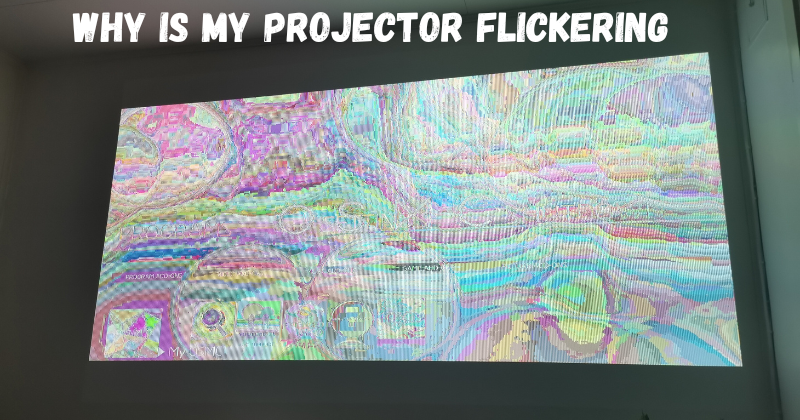Are you frustrated by your projector flickering? Have you found yourself confused, trying to figure out how best to fix the problem?
From faulty connections and broken bulbs, to overheated fans and unsupported resolutions – this post will provide insight into why your projector may be flickering, as well as tips on diagnosing and resolving the issue.
So read on for a detailed troubleshooting guide when it comes to handling a projector that flickers.
Common Causes of Flickering in Projectors
There are several common causes of flickering in projectors, all of which require different solutions.
Faulty Connections
Projectors are very sensitive to any changes that may occur in the connections between them and their source. If there is a loose connection or a weak signal, this can cause your projector to flicker. To fix this issue, make sure you check all the cables and connections, ensuring they are properly secured.
Broken Bulb
If your projector’s bulb is broken or worn out, it can cause flickering in the image being projected. You can replace this yourself if you are comfortable doing so – just make sure to choose a bulb that is compatible with your specific projector model.
Overheating
If the fan on your projector is not working correctly, it may cause the projector to overheat, resulting in flickering. This may also be caused by blocked vents or fans that are poorly positioned. To fix this, check the air flow and make sure all components of your system are properly cooled.
Unsupported Resolution
Finally, if your projector is unable to support the resolution of the video source, it may cause flickering. To fix this issue, you can lower the resolution of the video source or upgrade your projector to one with a higher resolution.
How To Inspect a Projector for Issues
To identify the exact cause of your projector flickering, be sure to inspect it thoroughly. This includes checking for loose connections and broken bulbs, inspecting fans and vents for dirt build up or improper positioning, as well as testing the resolution settings.
Plus, never forget to read your projector’s manual for a detailed explanation of the best ways to troubleshoot any flickering issues that may arise.
By following these steps and understanding the possible causes of projector flickering, you can be sure to diagnose and fix this annoying issue in no time.
Troubleshooting Tips For Diagnosing Projector Flicker
When troubleshooting projector flicker, the first thing to do is to try replugging your cables and making sure all connections are secure. Additionally, it’s important to check for any dirt or dust build up in the ventilation system of the projector, as this can also cause flickering.
If the problem persists, you may want to consider changing the video source, as this could be an indicator that you’re trying to project a resolution that the projector is unable to support.
Finally, if all else fails, consider replacing your projector’s bulb – this may be the best solution for resolving any flickering issues.
How To Fix Blown Fuses on Your Projector
If a projector fuse has blown, it may be due to an overload of electricity being sent through the device. This is why it’s important to check the connections regularly and make sure they are properly secured and not overloaded.
To fix this issue, you must first locate and replace the blown fuse – there should be clear instructions on how to do this in the projector’s manual. Once you have located and replaced the fuse, make sure to test the connections for any other problems that may be causing flickering.
The Benefits of Cleaning and Dusting Your Projector Regularly
In order to keep your projector working optimally, it’s important to clean and dust it regularly. This is especially true for projectors that are used in dusty or humid environments, where dirt build up may be more likely.
By cleaning and dusting the lenses, vents and fans of your projector on a regular basis, you can make sure that all the components are working effectively and efficiently. Not only will this keep flickering from occurring, it can also help your projector last longer.
Best Practices to Prevent Future Flickering in Your Projector
Here are the best practices to prevent future flickering in your projector:
- Make sure all connections are firmly secured and not overloaded.
- Check the video source to make sure it is compatible with the resolution of your projector.
- Clean and dust your projector regularly, especially if it’s used in a dusty or humid environment.
- Replace any broken bulbs as quickly as possible.
- Utilize the fan and vent system on your projector to keep it cool during use.
- Refer to your projector’s manual for detailed instructions on how to troubleshoot any flickering issues that may arise.
By following these best practices, you can be sure that your projector will remain in optimal working condition and avoid unnecessary flickering.
FAQs
Is it normal for the projector to flicker?
No, it is not normal for a projector to flicker. If your projector is flickering, this could indicate an issue with the connections, bulb, overheating or resolution settings. To diagnose and fix any issues that may be causing flickering, make sure you inspect the projector thoroughly and follow the troubleshooting tips outlined in this article.
How do I know if my projector’s bulb is broken?
If your projector’s bulb is broken or worn out, this can cause flickering in the image being projected. To check if your projector’s bulb is broken, you can try replacing it with a compatible model and testing it to see if the issue persists.
How often should I clean my projector?
It is recommended to clean and dust your projector regularly – at least once every few months. This is especially true for projectors that are used in dusty or humid environments, where dirt build up may be more likely. By cleaning and dusting the lenses, vents and fans of your projector on a regular basis, you can make sure that all components are working effectively and efficiently.
Conclusion
All in all, there are many possible causes of a projector flickering and they can range from minor issues such as the need for a new lamp to larger problems like a burned out main computer board.
Of course, it is important to first check for the most common issues when faced with such a problem as these tend to be the most likely culprits and easiest repairs.
If those fail to resolve the issue though, then consulting specialists or professional tech help may be necessary.
Using this article as a guide should help point you in the right direction and ensure your projector gets back up-and-running once again without hesitation.